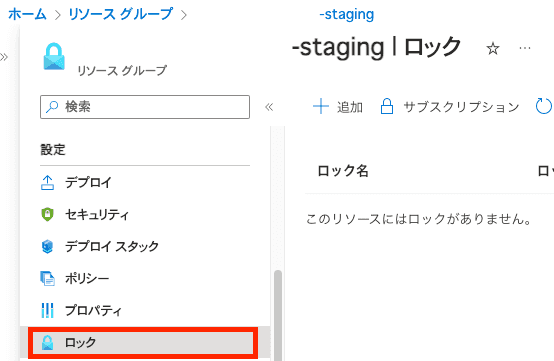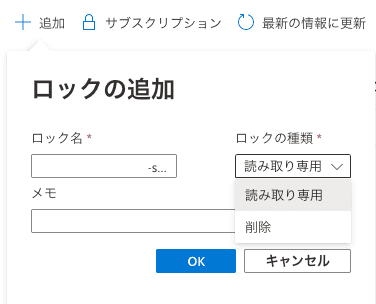Things to keep in mind before working with Azure Portal
2024年 01月 08日 月曜日
Summary
- When deleting messed up resources and virtual machines in Azure, I made a mistake in the operation and deleted the Staging resource for another necessary project.
- However, Azure has a locking feature to prevent human error, especially for production environments.
System measures
- Make read-only or undeletable
-
Log in to Azure Portal.
-
In the menu on the left, locate “Resource Groups” and click on it.
-
Find the resource group for which you want to set delete protection and click on its name.
-
On the Resource Groups page, click on “Lock” under “Settings”.
-
Click the ”+ Add” button at the top of the lock page.
-
Enter a “Name,” “Lock Type” (read-only or undeletable), and “Memo” (optional).
-
Click “OK.”
-
Future Policies
- This time, fortunately, the production environment was not erased, but human error can still occur, so be sure to have a system in place to prevent it in advance.
この記事をシェア