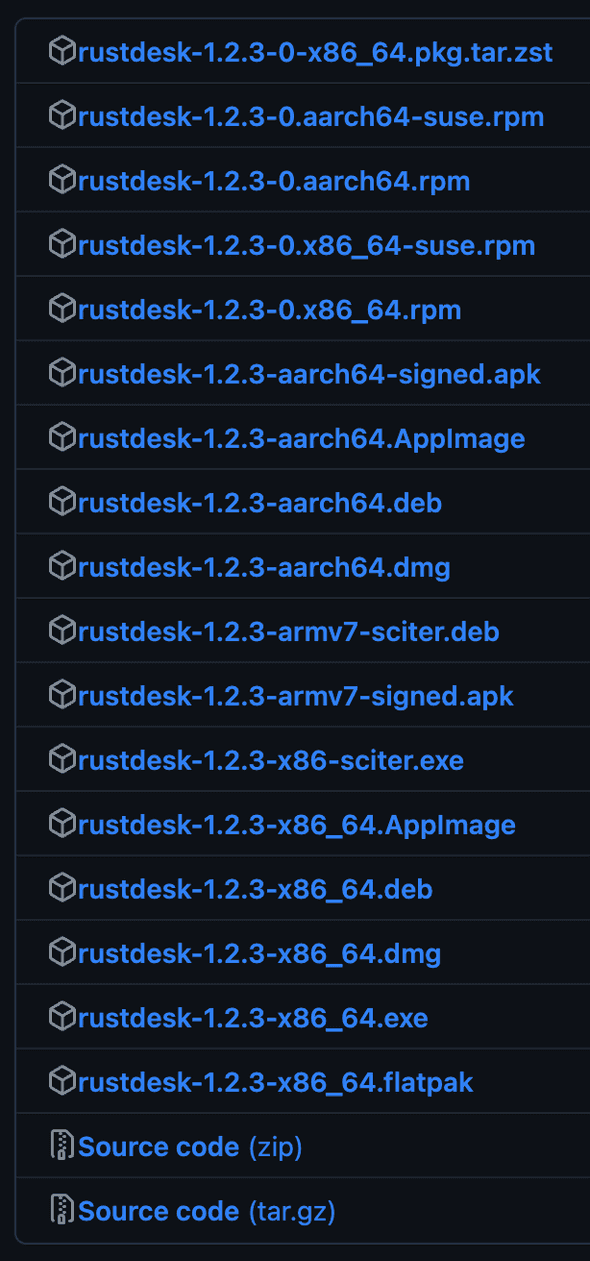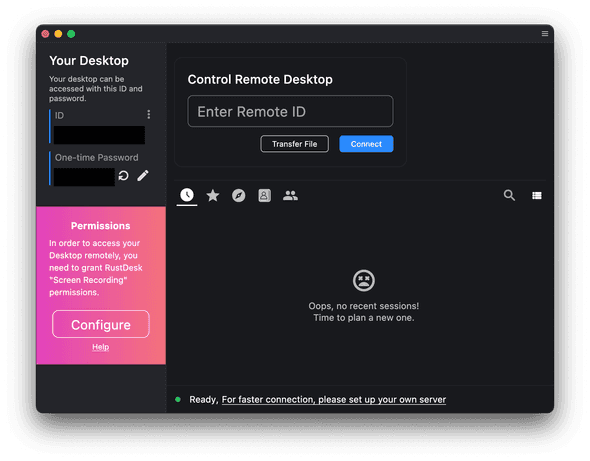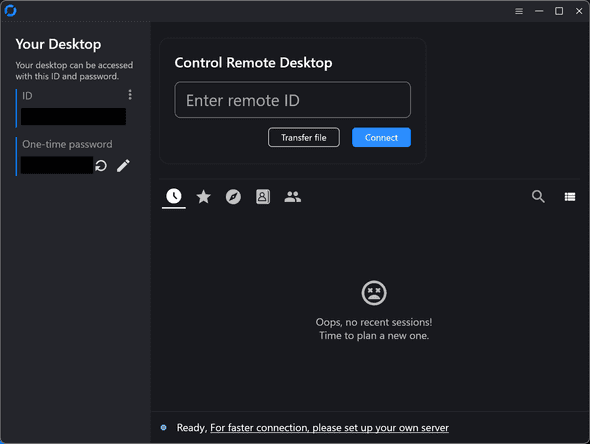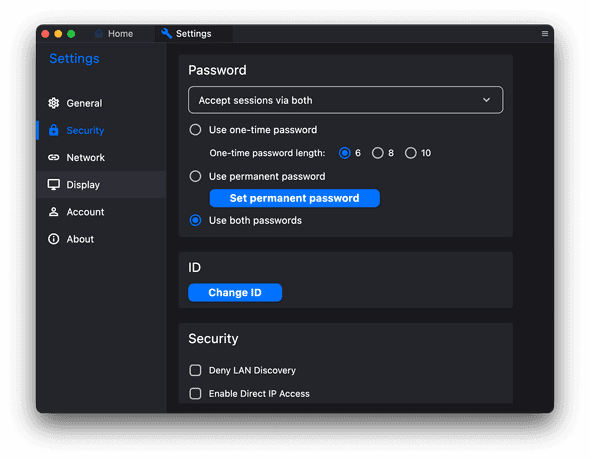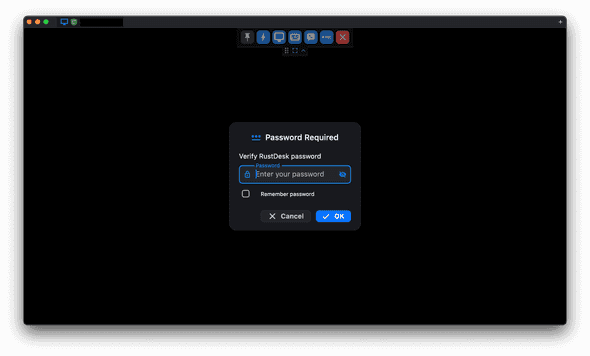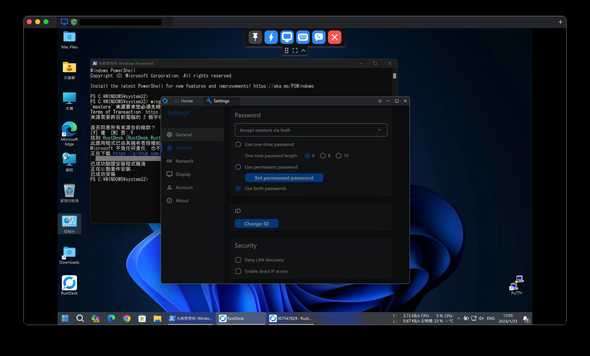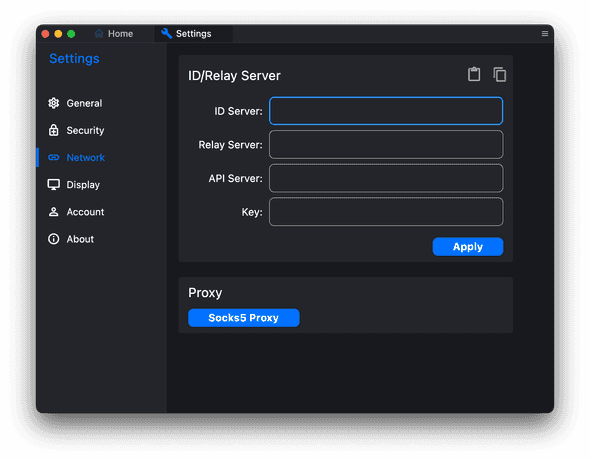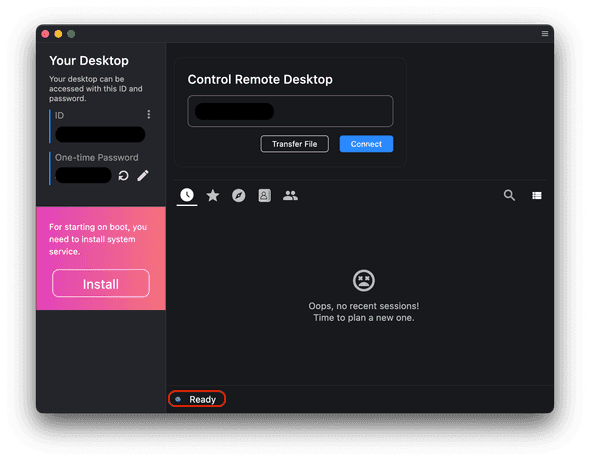リモートデスクトップソフトウェア:RustDesk
2024年 01月 23日 火曜日
これは 2024/01/23 の MK 社内 LT で発表した内容です。
Description
- https://github.com/rustdesk/rustdesk
- Out-of-the-box open source remote desktop software written in Rust
- Support most platforms
Install
- https://rustdesk.com/download
- macOS:
brew install --cask rustdesk
- Windows:
winget install --id=RustDesk.RustDesk -e
Settings
Configure Permission (macOS)
- Click
Configure-> GrantScreen Recordingpermission in OS
Permanent Password
Settings(top right icon) ->Security->Unlock Security Settings- Scroll down to
Password->Set Permanent Password
Usage
- Enter the ID of the computer to be controlled
- Click
connect - Enter your password
- Enjoy it!
Advanced
RustDesk Web Client
Self-host
RustDesk Architecture1

hbbs
- RustDesk ID/Rendezvous server
- TCP 21115: NAT type detection
- TCP 21116: TCP hole punching and connection service
- UDP 21116: ID registration and heartbeat service
- TCP 21118: RustDesk Web Client support
hbbr
- RustDesk Relay server
- TCP 21117: Relay service
- TCP 21119: RustDesk Web Client support
Setup RustDesk Server on Synology NAS via Docker
- https://rustdesk.com/docs/en/self-host/rustdesk-server-oss/synology/
- Install RustDesk Server image
- Create
hbbscontainer - Create
hbbrcontainer - Retrieve your key: download
id_ed25519.pub
Setup RustDesk Client
- Enter ID server IP address
- Enter relay server IP address
- Enter key
概要
- https://github.com/rustdesk/rustdesk
- Rust にて記述された簡単に利用可能なオープンソースのリモートデスクトップソフト
- 色々なプラットフォームをサポートしています
インストール方法
- https://rustdesk.com/download
- macOS:
brew install --cask rustdesk
- Windows:
winget install --id=RustDesk.RustDesk -e
設定
パーミッションの設定 (macOS)
Configure-> GrantScreen RecordingをクリックしてOS の権限を取得します
パスワードの永続化
Settings(右上のアイコン) ->Security->Unlock Security SettingsPasswordまでスクロール ->Set Permanent Password
使い方
- コントロールしたいコンピューターのIDを入力
connectをクリックする- パスワードを入力する
- 後は使うだけ!
もっと詳しく
RustDesk の Web クライアント
自分でWebクライアントをホストする
RustDesk のアーキテクチャ1

hbbs
- RustDesk ID/ランデブーサーバー
- TCP 21115: NAT type detection
- TCP 21116: TCP hole punching and connection service
- UDP 21116: ID registration and heartbeat service
- TCP 21118: RustDesk Web Client support
hbbr
- RustDesk 中継サーバー
- TCP 21117: Relay service
- TCP 21119: RustDesk Web Client support
Dockerを使用してSynology NASにRustDesk Serverをセットアップ
- https://rustdesk.com/docs/en/self-host/rustdesk-server-oss/synology/
- RustDesk の サーバーイメージをインストールする
hbbsのコンテナーを作成hbbrのコンテナーを作成- 鍵を取得する: download
id_ed25519.pub
RustDesk のクライアントをセットアップ
- サーバーの ID/IP を入力する
- 中継サーバーのIPを入力する
- キーを入力する
References
この記事をシェア